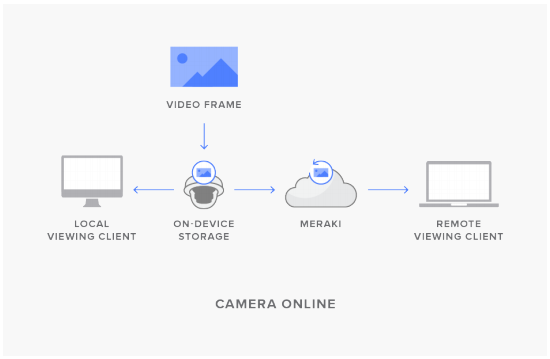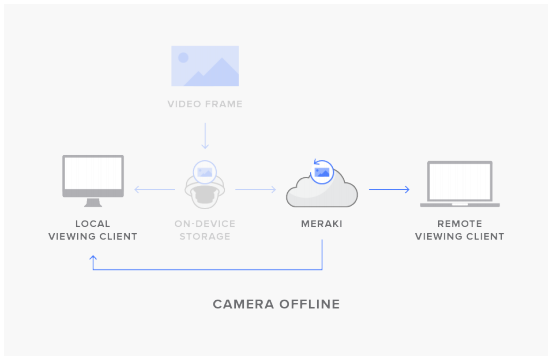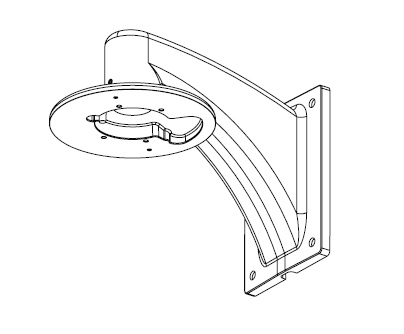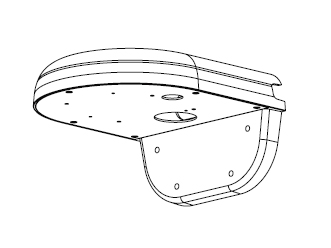Overview:
Cisco Meraki's MV family of security cameras are exceptionally simple to deploy and configure. Their integration into the Meraki dashboard, ease of deployment, and use of cloud-augmented edge storage, eliminate the cost and complexity required by traditional security camera solutions.
Like all Meraki products, MV cameras provide zero-touch deployment. Using just serial numbers, an administrator can add devices to the Meraki dashboard and begin configuration before the hardware even arrives on site. Cameras can be up and running within minutes of connecting to the network. In the Meraki dashboard, users can easily stream video and create a live video wall for monitoring key areas across multiple locations.
Introducing MV
With an unobtrusive industrial design suitable for any setting—and available in indoor (MV21) and outdoor (MV71) models—the MV family simplifies and streamlines the unnecessarily complex world of secu- rity cameras. By eliminating servers and video recorders, MV frees administrators to spend less time on deployment and maintenance, and more time on meeting business needs.
High-endurance solid state on-camera storage eliminates the concern of excessive upload bandwidth use and provides robust failover protection. As long as the camera has power it will continue to record, even without network connectivity. Historical video can be quickly searched and viewed using motion-based indexing, and advanced export tools allow evidence to be shared with security staff or law enforcement easily.
Because the cameras are connected to Meraki's cloud infrastructure, security updates and new software are pushed to customers auto- matically. This system provides administrators with the peace of mind that the infrastructure is not only secure, but that it will continue to meet future needs.
Simply put, the MV brings Meraki magic to the security camera world.
Highlights
Hardware features
- 128GB high write endurance solid state storage
- 720p video recording with H.264 encoding
- 3-10mm vari-focal lens
- IR illumination up to 30m or 98ft
Granular access controls
- Control who can view live and historical footage
- Limit access to video exporting
- Grant viewing access to individual cameras or by device tags
Easy installation
- Dramatically simplified industrial design
- No tools needed for lens adjustments
Cloud management
- Network-wide visibility and control
- Stream local or remote — the cloud automatically routes the video stream
- Create and organize video walls
- Export video clips to a shareable link or download
Features:
Cutting Edge Architecture
Meraki's expertise in distributed computing has come to the security camera world. With cloud-augmented edge storage, MV cameras provide ground breaking ease of deployment, configuration, and operation. Completely eliminating the Network Video Recorder (NVR) not only reduces equipment CAPEX, but the simplified architecture also decreases OPEX costs.
Each MV camera has up to 20 days of integrated, state of the art, industrial-grade storage. This cutting edge technology allows the system to efficiently scale to any size because the storage expands with the addition of each camera. Administrators can rest easy knowing that even if the network connection cuts out, the cameras will continue to record footage.
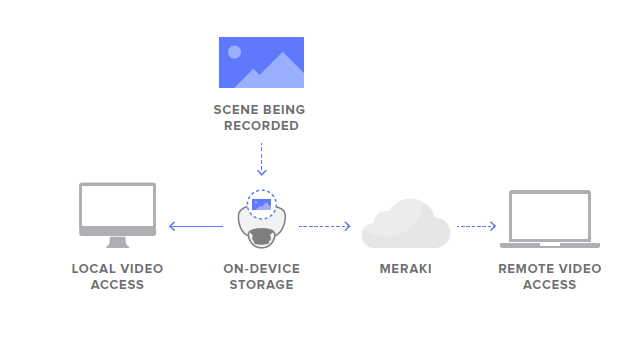
Isolate Events, Intelligently
Meraki MV cameras use intelligent motion search to quickly find important segments of video among hours of recordings. Optimized to eliminate noise and false positives, this allows users to zero-in on relevant events with minimal effort.
The MV motion indexing offers an intuitive search interface. Select the elements of the scene that are of interest and dashboard will retrieve all of the activity that occurred in that area. Laptop went missing? Drag the mouse over where it was last seen and quickly find out when it happened and who was responsible.
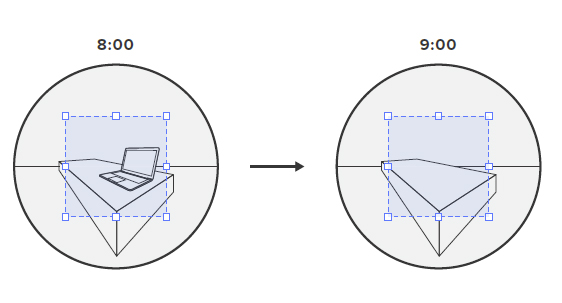
View Things Your Way
Installing plugins, changing browser settings, and deploying custom software are now relics of the past. Meraki MV uses the latest web technology to provide a fluid video experience within the Meraki dashboard—all seamlessly integrated with the other products in Meraki's lineup.
Drag and drop camera feeds to create any number of video walls with up to 12 cameras per layout. When resizing the video tiles, the rest of the layout dynamically updates to accommodate the changes. Once the perfect layout has been created, layouts are shared accross all users, preventing the need to create them again and again.
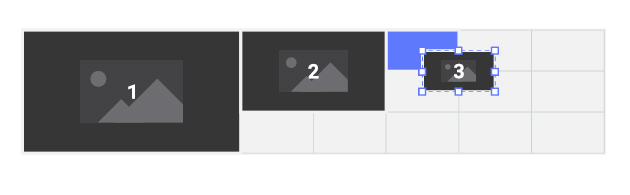
Easy To Access, Easy To Control
There is often a need to allow different users access but with tailored controls appropriate for their particular roles. For example, a receptionist needing to see who is at the front door does not need full camera configuration privileges.
The Meraki dashboard has a set of granular controls for defining what a user can or cannot do. Prevent security staff from changing network settings, limit views to only selected cameras, or restrict the export of video: you decide what is possible.
With the Meraki cloud authentication architecture, these controls scale for any organization and support Security Assertion Markup Language (SAML) integration.
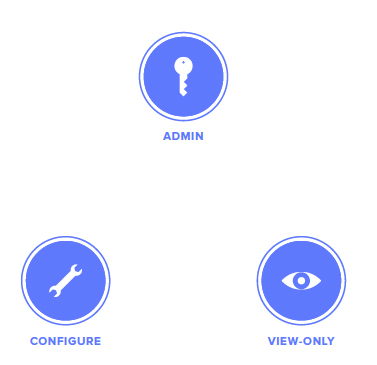
Common-sense Industrial Design
Knowing camera installation is costly, time consuming, and critical to the success of the system, Meraki developed the MV family with special attention to the simplicity of physical installation. The MV21 typifies this by requiring no tools to adjust the lens or attach it to the mounting bracket.
Each camera ships with wall and ceiling mounts and the MV21 also includes adapters for rapid attachment to ceiling T-rails. For more demanding outdoor installations, additional mounting accessories are available to meet a variety of deployments. All MV models can be powered with a standard Ethernet cable and PoE, making cable installation as straightforward as possible.
Both the MV21 and MV71 offer high deployment flexibility with a vari-focal lens, integrated night vision, and infrared (IR) illumination. This allows cameras to be positioned in a variety of locations and situations while providing the best video security possible.
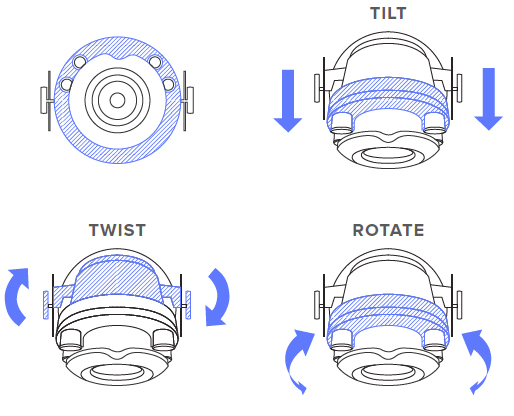
Simply Cloud-managed
Meraki's innovative GUI-based dashboard management tool has revolutionized networks around the world, and brings the same benefits to networked video surveillance. Zero-touch configuration, remote troubleshooting, and the ability to manage distributed sites through a single pane of glass eliminate many of the headaches security administrators have dealt with for decades. Best of all, dashboard functionality is built into every Meraki product, meaning additional video management software (VMS) is now a thing of the past.
Additionally, features like the powerful drag-anddrop video wall help to streamline remote device management and monitoring — whether cameras are deployed at one site, or across the globe.
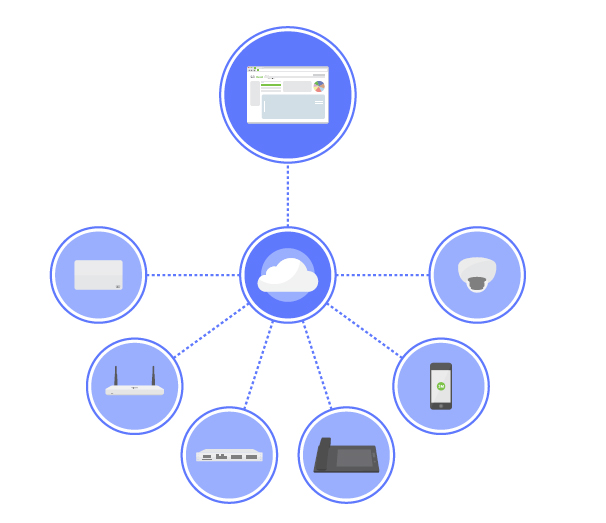
Secure And Always Up-to-date
Centralized cloud management offers one of the most secure platforms available for camera operation. All access to the camera is encrypted with a public key infrastructure (PKI) that includes individual camera certificates. Integrated two-factor authentication provides strong access controls.
All software updates are managed automatically for the delivery of new features and to enable rapid security updates. Scheduled maintenance windows ensure the MV family continues to address users' needs with the delivery of new features as part of the all-inclusive licensed service.
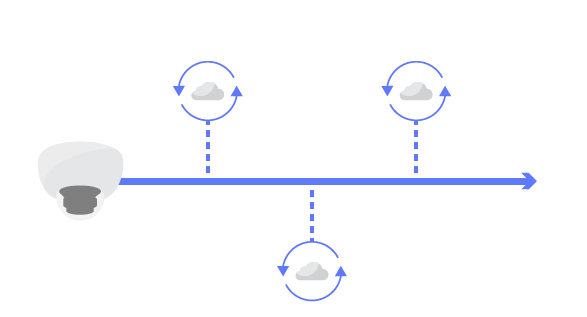
Technical Specifications:
Camera
- 1/3.2" 5MP (2560×1920) progressive CMOS image sensor
- 128GB high endurance solid state storage
- 3 - 10mm vari-focal lens with variable aperture f/1.3 - f/2.5
- Variable field of view:
- 28° - 82° (Horizontal)
- 21° - 61° (Vertical)
- 37° - 107° (Diagonal)
- Automatic iris control with P-iris for optimal image quality
- 1/5 sec. to 1/32,000 sec. shutter speed
- Minimum illumination 0.27 Lux @ F1.3 (color) 0.001 Lux @ F1.3 (B&W)
- S/N Ratio exceeding 62dB - Dynamic Range 69dB
- Hardware based light meter for smart scene detection
- Built-in IR illuminators, effective up to 30 meters (98 feet)
Video
- 720p HD video recording (1280×720) with H.264 encoding
- Cloud augmented edge storage (video at the edge, metadata in the cloud)
- Up to 20 days of video storage per camera*
- Direct live streaming with no client software (native browser playback)**
- Stream video anywhere with autotmatic cloud proxy
Networking
- 1x 10/100 Base-T Ethernet (RJ45)
- Compatible with Meraki wireless mesh backhaul (separate WLAN AP required)
- DSCP traffic marking
Features
- Cloud managed with complete integration into the Meraki dashboard
- Plug and play deployment with self-configuration
- Remote adjustment of focus, zoom, and aperture
- Dynamic day-to-night transition with IR illumination
- Noise optimized motion indexing engine with historical search
- Shared video wall with individual layouts supporting multiple cameras
- Selective export capability with cloud proxy
- Highly granular view, review, and export user permissions with SAML integration
Power
- Power consumption 10.94W maximum via 802.3af PoE
Environment
- Operating temperature: -10°C - 40°C (14°F - 104°F)
- Working temperature: -20°C - 40°C (-4°F - 104°F)
In the box
- Quick start & installation guide
- MV camera hardware
- Wall mounting kit, drop ceiling T-rail mounting hardware
Physical characteristics
- Dimensions 166mm × 116.5mm (diameter × height)
- Lens adjustment range:
- 65° Tilt
- 350° Rotation
- 350° Pan
- Weight 1.028kg (including mounting plate)
- Female RJ45 Ethernet connector
- Supports Ethernet cable diameters between 5-8mm in diameter
- Status LED
- Reset button
Warranty
- 3 year hardware warranty with advanced replacement
Note: Each Meraki camera requires a license to operate.
* Storage duration dependent on encoding settings.
** Browser support for H.264 decoding required.
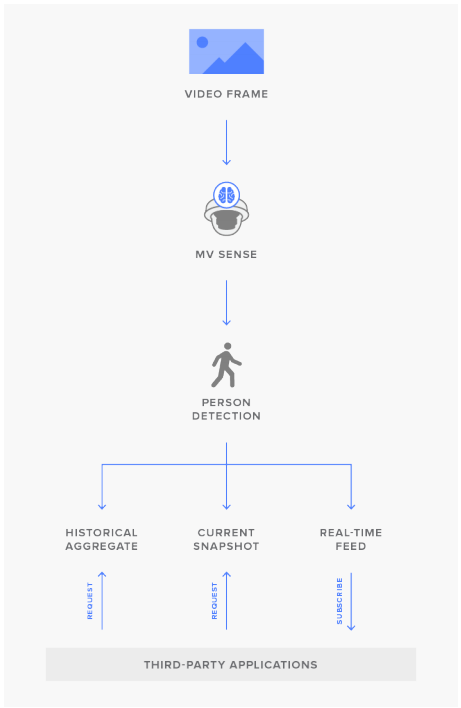 MV Sense:
MV Sense:
For Meraki Smart Cameras
With an integrated mobile-grade processor on each MV device*, Meraki smart cameras have revolutionized the security camera and video analytics world. Servers and complex software are no longer requirements to benefit from the wealth of analytics insights that can be gleaned through computer vision and machine learning technologies. Processing video data on the camera, and not in the cloud, also reduces the time required to produce these insights.
MV Sense is the perfect companion to the Meraki smart camera line*, allowing users to further utilize the MV machine-learningbased computer vision outputs via API to create custom business solutions. From an individual camera all the way up to a global fleet, MV Sense supplies organizations and developers with processed, high-value data and insights with no additional infrastructure requirements.
The MV Sense API allows developers to access three types of rich data insights (Figure 1):
- Historical aggregate: How many people were in a given area at a specified time, and where exactly were they in the frame?
- Current snapshot: How many people are in a given area right now, and where exactly are they in the frame?
- Real-time feed: A stream of the number of people and their exact location in a frame, pushed out in sub-second intervals
Additionally, the ability to define zones as specific areas of interest coupled with these three types of endpoints gives users selective granularity and customizability: two shopping queues in a single camera frame can be defined and analyzed as such with MV Sense.
From streamlining an operation, to creating a richer customer experience, to making a safe school even safer, and everything in between, MV Sense allows users to utilize their security camera deployment for more than just security. Meraki smart cameras coupled with MV Sense unleash the power of cameras as sensors.
Cloud Archive:
For Meraki MV Cameras
Featuring integrated solid state storage onboard every camera, the MV product line has revolutionized the typical surveillance architecture, completely eliminating the need for a network video recorder (NVR) or other storage server. Using optimized retention tools in the management dashboard, users can make informed decisions about balancing video quality with their organizational retention needs, ensuring they achieve the perfect balance.
Still, there are times when legal requirements or other regional regulations may necessitate longer durations of continuous 24/7 recording or off-site backup. Cloud archive options for MV cameras fill in these gaps by allowing for 90 or 180 days of continuous backup recording.
How does it works?
- Copies of video are stored on both the camera and in the cloud
- Video files stored in the cloud are always continuous, 24/7 footage
- The camera is always prioritized over the cloud by the dashboard for video retrieval (unless the camera is either unreachable by the cloud or the timestamp of the video file being requested is older than what is supported)
- If the camera goes offline, it will still record footage as long as it has power, but this footage will not be backed up until it regains a connection to the WAN
- 90 and 180 day license options are available, on a per-camera basis
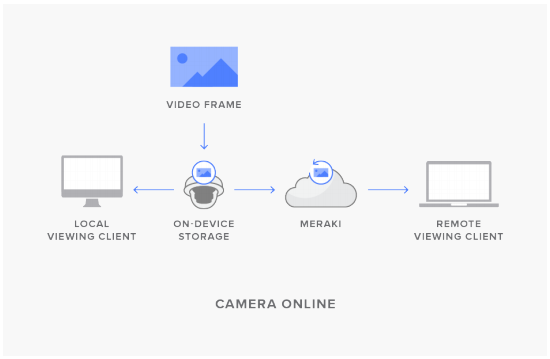
Figure 1: When cloud archive is enabled on a camera, and the camera is online, data flow will follow the standard path: both local and remote viewing devices will pull video directly from the camera memory. A backup video file is stored in the cloud, but not utilized in this case.
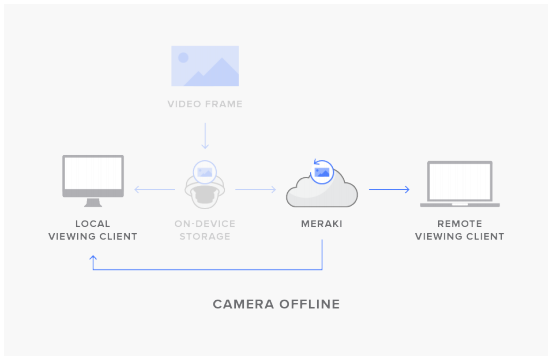
Figure 2: When the camera is offline, or the timestamp for the video file exceeds the camera's hardware memory capacity, all video will be viewed as a remote stream, with viewing devices retrieving video data from the cloud.
Product Highlights
- Provides a solution for backup, offsite, or longer-duration video storage
- Can be applied to individual cameras
- Enabled in just a couple of minutes
- Supported by data centers in the EU, North America, and Australia
Technical Specifications
General
- Supports 720p standard / enhanced and 1080p standard video quality
- All MV models (first and second generation—MVX1, MVX2) are supported
- Architecture supports video playback and exporting of video from cloud archive
- Recommended upload bandwidth of >1 Mbps per camera
- Not compatible with motion-based retention and scheduled recording settings
Mounting Accessories Specifications:
Meraki Wall Mount Arm
- Wall mount for attaching camera perpendicular to mounting surface
- Includes pendant cap Supported Models: MV21, MV71
- Dimensions (Wall Arm) 140mm x 244mm x 225.4mm
- Dimensions (Pendant Cap) 179.9mm x 49.9mm (Diameter x Height)
- Combined Weight 1.64kg
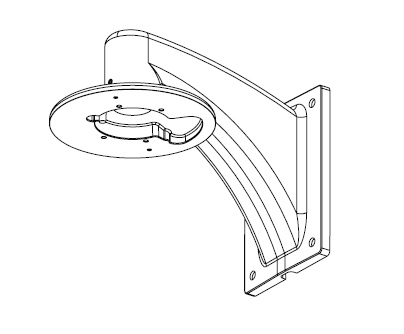
Meraki L-Shape Wall Mount Bracket
- Compact wall mount for attaching camera perpendicular to mounting surface
- Supported Models: MV21, MV71 Dimensions 206mm x 182mm x 110mm
- Weight 0.917kg
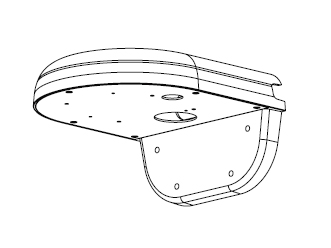
Ordering Information
MA-MNT-MV-1: Meraki Wall Mount Arm for MV21 and MV71
MA-MNT-MV-3: Meraki L-Shape Wall Mount Bracket for MV21 and MV71





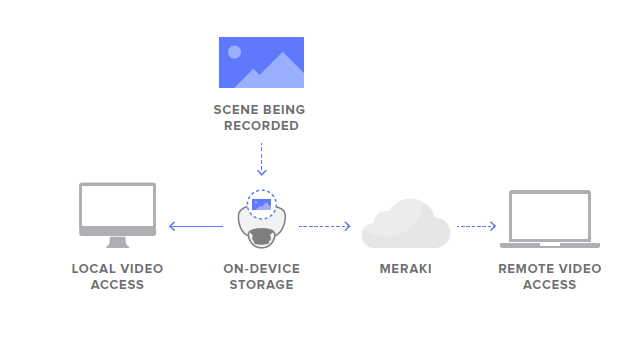
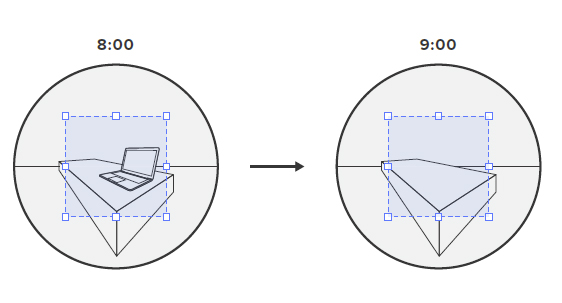
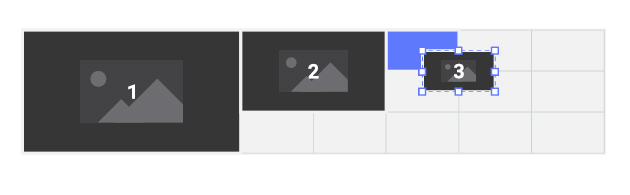
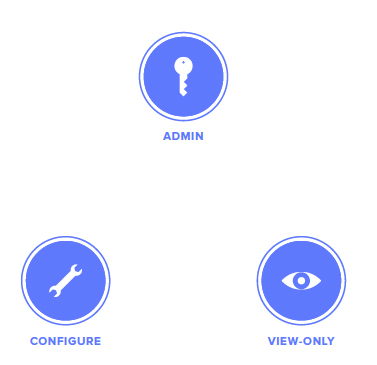
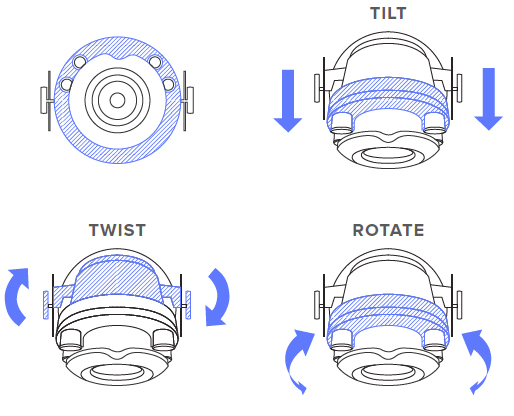
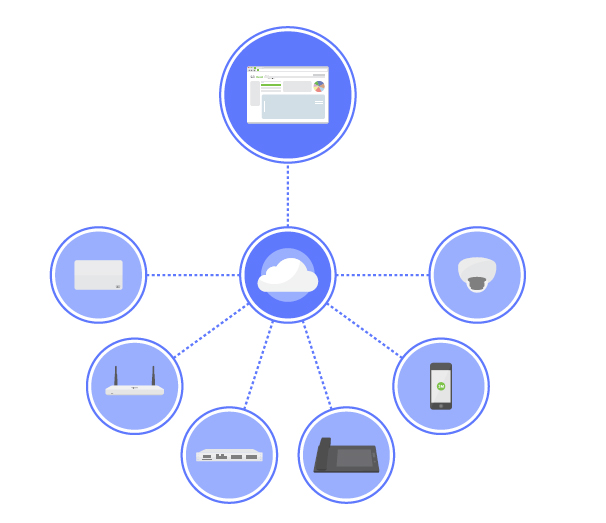
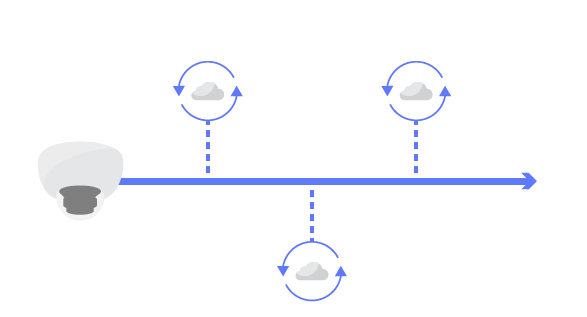
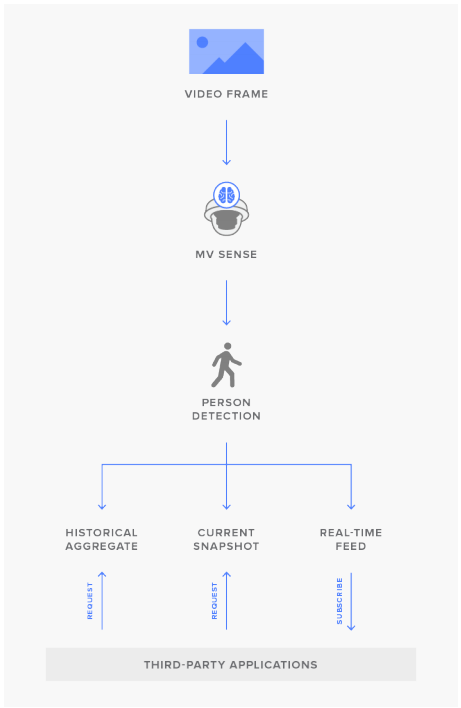 MV Sense:
MV Sense: